Budget
Budget is the annual capital treatment funding allocation for the asset group during the analysis period. The currently allocated budget and Predictor will predict the best possible future service levels for this predetermined budget.
Alternatively, an organisation can use the budget setting and the optimum budget to maintain the asset group at a desired service level. This is obtained by carrying out asset optimisation before the simulation. This budget prediction option is shown in the Optimisation section. Increased or reduced funding may be introduced to analyse the effect on long-term asset performance.
- Click on the Budget tab. The following screen will appear:
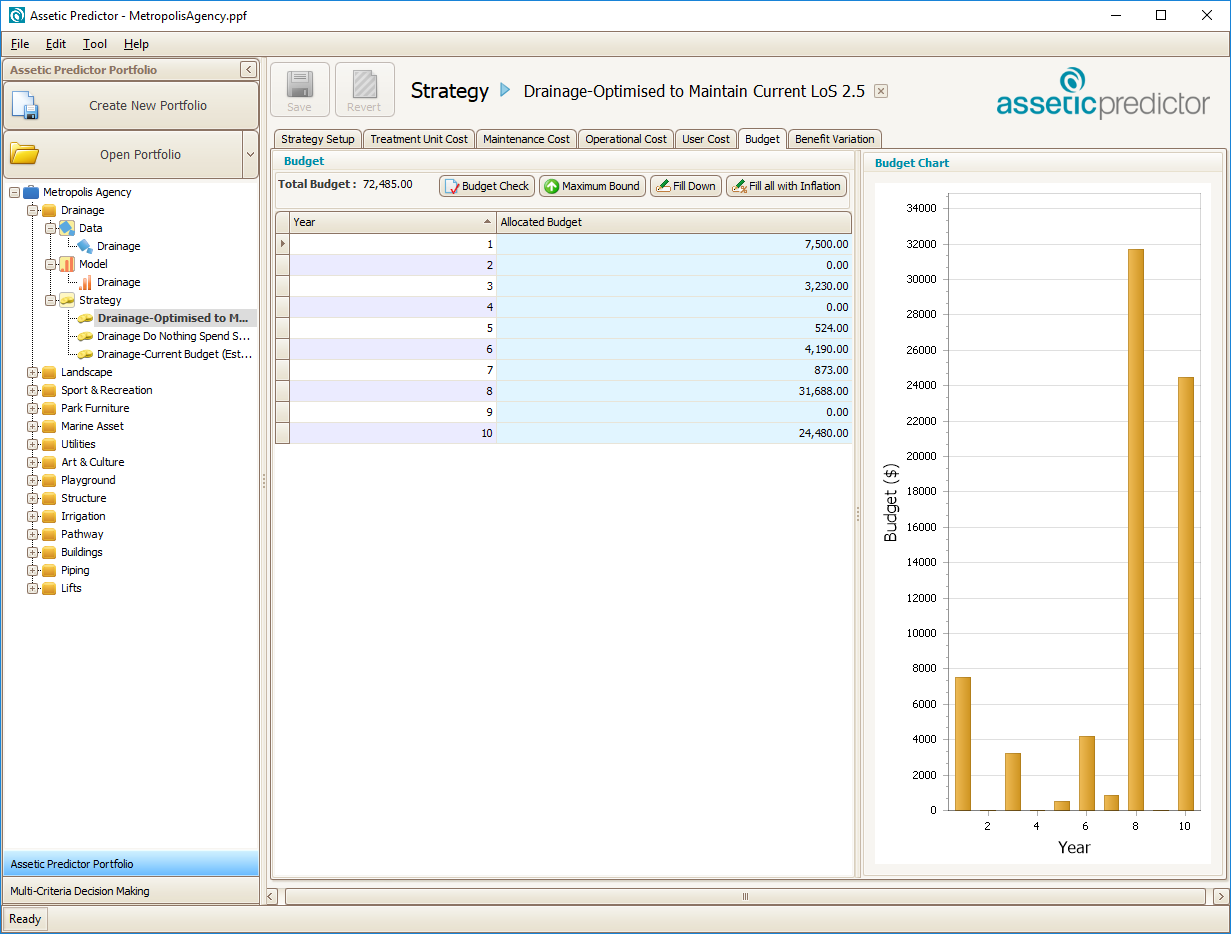
Maximum Bound
The Maximum Bound provides buget guidance on what would be the maximum budget users may need to allocate in a worst-case scenario. The value provided is assuming each and every asset will need to undergo the most expensive treatment in any given year.
Budget Check
Budget Check validates the allocated budget and budget distribution, and provides User with a list of assets with zero possibility of getting a specific treatment.
Fill Down
The Fill Down button takes the budget in the selected year, and sets it as the budget for all years below.
